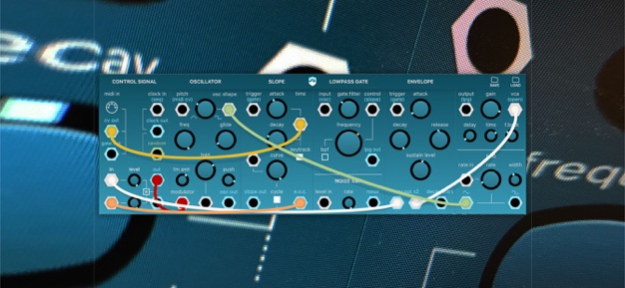Ripplemaker 1.4.3
Continue to app
Paid Version
Publisher Description
Ripplemaker: a West Coast Flavored (Semi-)Modular Synth
The freedom and versatility of a modular synth in a stylish mobile package.
In typical West Coast fashion the available modules, such as complex oscillator, lowpass gate, FM, mathematical utilities and slope generator, are designed for exploration and experimentation. The virtual patch cables will let you take your sound wherever you want to take it, from morphing basslines to evolving generative drones.
A modular playground
Even if you’re not familiar with modulars, wavefolders or control voltage you can dive right in, because all modules are prewired; offering a powerful monosynth without using a single cable. Then whip out the virtual cables and start patching. Ripplemaker is designed for fun - big enough to lose yourself into, yet intuitive enough to not get lost.
Standalone sequencer goodness
Sometimes you want to get away from your DAW and just play. That’s why Ripplemaker, beside being an AU plugin, also comes with a standalone sequencer app that helps you get creative. It has a random pattern generator with scale locks, a realtime probability-based mutation engine and it syncs with your other apps and hardware via Ableton Link or MIDI Clock.
Download the user manual on www.ruismaker.com
Connectivity beyond cables: obviously in a modular synth it’s all about cables. But Ripplemaker takes connectivity to the another level:
- AUv3 (Audio Unit Plugin) Extension for use in iOS DAWs
- Universal design (works on iPad 4+, iPhone 5S+, iPod Touch 6G+)
- CoreMIDI, Virtual MIDI, Bluetooth MIDI,
- Audiobus 3, including AB3 MIDI IN+OUT and State Saving
- Ableton Link
- MIDI Clock Sync
- WAV export, MIDI file export, AU preset export
Jan 28, 2024
Version 1.4.3
Fixed a quirky MIDI incompatibility with Garageband.
About Ripplemaker
Ripplemaker is a paid app for iOS published in the Audio File Players list of apps, part of Audio & Multimedia.
The company that develops Ripplemaker is Bram Bos. The latest version released by its developer is 1.4.3.
To install Ripplemaker on your iOS device, just click the green Continue To App button above to start the installation process. The app is listed on our website since 2024-01-28 and was downloaded 8 times. We have already checked if the download link is safe, however for your own protection we recommend that you scan the downloaded app with your antivirus. Your antivirus may detect the Ripplemaker as malware if the download link is broken.
How to install Ripplemaker on your iOS device:
- Click on the Continue To App button on our website. This will redirect you to the App Store.
- Once the Ripplemaker is shown in the iTunes listing of your iOS device, you can start its download and installation. Tap on the GET button to the right of the app to start downloading it.
- If you are not logged-in the iOS appstore app, you'll be prompted for your your Apple ID and/or password.
- After Ripplemaker is downloaded, you'll see an INSTALL button to the right. Tap on it to start the actual installation of the iOS app.
- Once installation is finished you can tap on the OPEN button to start it. Its icon will also be added to your device home screen.